Comme je regarde tout les jours le forum PCars 2 pour voir les news, il y a de temps en temps des infos sur les améliorations à venir dans le prochain Patch.
Je vais poster ici en vrac ce que je vois qui peut être intéressant.
Concernant la VR
http://forum.projectcarsgame.com/showthread.php…rred-Vr-(Oculus)
Blurred Vr (Oculus)
I have been trying various settings for days now without much luck ..
what settings are people using to get a best picture and performance in vr ?
My current problems are a blurred image (compared to other vr games ) frame stutter and a strange flash every now and then like lightning strikes but not related to weather settings.
Im using a 1080ti intel® Core™i7 Quad Core Processor i7-7700k (4.2GHz) 8MB Cache.
Thought this game was gonna be optimized for vr but so far PC 1 performs better .......
Réponse de Andy Garton à la remarque d'un gars sur le fait qu'il est possible dans Iracing d'augmenter la netteté en jeu.
![]() Originally Posted by CoolSpy
Originally Posted by CoolSpy 
Not it's blurry on the VIVE also! Until they add SHARPENING like in iRacing, the game will keep looking blurry, not sharp as it could be 
Please devs add a "sharpen filter" to VR mode, please try iRacing to see how much it adds to clarity and decide by yourself!
ANDY GARTON:
This is done now (in the upcoming patch 5), and makes a very nice difference in my opinion (I use a Rift, but it will work with the Vive too).