Hello, depuis tout petit j'ai toujours rêvé d'avoir un afficheur avec un gros chiffre rouge pour me dire sur quel rapport je suis... ben, j'y suis presque.
Sauf que ce fichu code arduino me fait perdre les derniers cheveux qui me restent. J'arrive à afficher les vitesses en montant et en descendant, a l'initialisation du digit ça part même sur un 0 (point mort) par contre si j'ai le malheur de vouloir descendre un rapport avant d'enclencher la 1ere, un 1 s'affiche. Alors que je souhaiterai ne pouvoir afficher la première qu'avec la première impulsion positive. Si je tripote le levier en descendant les rapports en partant du point mort, je ne voudrai avoir que le 0. Quelle ligne rajouter à ce fichu code ???? Si une âme charitable pouvait se pencher sur mon cas désespéré.... ![]()
Afficher le Spoiler
//GND to Pin 1 connected with 220 ohm resistor.
//Arduino Sketch code
const int a = 8; //For displaying segment "a"
const int b = 9; //For displaying segment "b"
const int c = 4; //For displaying segment "c"
const int d = 5; //For displaying segment "d"
const int e = 6; //For displaying segment "e"
const int f = 2; //For displaying segment "f"
const int g = 3; //For displaying segment "g"
bool bPress = false;
const int IncbuttonPin = 10; //With 220 ohm resistor
const int DecbuttonPin = 11; //With 220 ohm resistor
// Variables will change:
int buttonPushCounter = 0; // counter for the number of button presses
int IncbuttonState = 0; // current state of the button
int lastIncbuttonState = 0; // previous state of the button
int DecbuttonState = 0; // current state of the button
int lastDecbuttonState = 0; // previous state of the button
void setup() {
// put your setup code here, to run once:
pinMode(a, OUTPUT); //A
pinMode(b, OUTPUT); //B
pinMode(c, OUTPUT); //C
pinMode(d, OUTPUT); //D
pinMode(e, OUTPUT); //E
pinMode(f, OUTPUT); //F
pinMode(g, OUTPUT); //G
pinMode( IncbuttonPin , INPUT_PULLUP );
pinMode( DecbuttonPin , INPUT_PULLUP );
Serial.begin(9600);
displayDigit(buttonPushCounter);
}
void loop() {
IncbuttonState = digitalRead(IncbuttonPin);
DecbuttonState = digitalRead(DecbuttonPin);
checkIncButtonPress();
checkDecButtonPress();
if ( bPress ) {
bPress = false;
turnOff();
displayDigit(buttonPushCounter);
}
/*
for(int i=0;i<10;i++)
{
displayDigit(i);
delay(1000);
turnOff();
}
*/
}
void checkIncButtonPress()
{
// compare the IncbuttonState to its previous state
if (IncbuttonState != lastIncbuttonState) {
// if the state has changed, increment the counter
if (IncbuttonState == LOW) {
// if the current state is HIGH then the button went from off to on:
bPress = true;
buttonPushCounter++;
if ( buttonPushCounter > 6) buttonPushCounter = 6 ;
Serial.println("on");
} else {
// if the current state is LOW then the button went from on to off:
Serial.println("off");
}
// Delay a little bit to avoid bouncing
delay(50);
}
// save the current state as the last state, for next time through the loop
lastIncbuttonState = IncbuttonState;
}
void checkDecButtonPress()
{
// compare the IncbuttonState to its previous state
if (DecbuttonState != lastDecbuttonState) {
// if the state has changed, increment the counter
if (DecbuttonState == LOW) {
// if the current state is HIGH then the button went from off to on:
bPress = true;
buttonPushCounter--;
if ( buttonPushCounter < 1) buttonPushCounter = 1 ;
Serial.println("on");
} else {
// if the current state is LOW then the button went from on to off:
Serial.println("off");
}
// Delay a little bit to avoid bouncing
delay(50);
}
// save the current state as the last state, for next time through the loop
lastDecbuttonState = DecbuttonState;
}
void displayDigit(int digit)
{
//Conditions for displaying segment a
if (digit != 1 && digit != 4)
digitalWrite(a, HIGH);
//Conditions for displaying segment b
if (digit != 5 && digit != 6)
digitalWrite(b, HIGH);
//Conditions for displaying segment c
if (digit != 2)
digitalWrite(c, HIGH);
//Conditions for displaying segment d
if (digit != 1 && digit != 4 && digit != 7)
digitalWrite(d, HIGH);
//Conditions for displaying segment e
if (digit == 2 || digit == 6 || digit == 8 || digit == 0)
digitalWrite(e, HIGH);
//Conditions for displaying segment f
if (digit != 1 && digit != 2 && digit != 3 && digit != 7)
digitalWrite(f, HIGH);
//Conditions for displaying segment g
if (digit != 0 && digit != 1 && digit != 7)
digitalWrite(g, HIGH);
}
void turnOff()
{
digitalWrite(a, LOW);
digitalWrite(b, LOW);
digitalWrite(c, LOW);
digitalWrite(d, LOW);
digitalWrite(e, LOW);
digitalWrite(f, LOW);
digitalWrite(g, LOW);
}
Enfin, si c'est faisable... ![]()