je verrais bien merci
Messages de chris74
-
-
c'est ce que j'ai fait pas de nouvelle depuis 5j
-
Personne pour m'aider ?
-
on gros j'ai ça dans la doc et moi j'ai le pcb V2
-
1. General tips
o I recommend to check the PCB for short circuit after all the steps
o Always check the polarity before you connect power to the PCB (and if you connect
the screen to the PCB)
o If you find an issue after one step don’t go further, debug the problem
o Never solder while the board is powered up
2. Recommended to solder first all the passive 0805 components
3. Solder all the parts of the power input (USB IN) and the voltage regulator
4. Measure the current consumption of the board and the 3.3V power supply. (If there is no
3.3V or the power consumption is high, then search for solder errors).
5. Solder the STM32 and the USB HUB IC and the parts which belong to them
o USB HUB won’t work without the STM32 because it needs reset signals which is
provided by the STM32
6. Programming
o Connect your programmer (STLINK V2, STM32 discovery/nucleo board) (SWDIO,
SWCLK, NRST, GND signals)
o Power up the board (5V to “USB IN”)
o Upload the provided .hex firmware with “ST-Link Utility” or
“STM32CubeProgrammer”
o If everything is OK the PC should recognize the board as USB HID Game Controller
7. Solder the FT232 (and the parts belongs to) and test it: connect the PCB again to the PC and
test the FT232 with terminal (short the RX to TX pin). If everything is fine you can connect
your display and test it. (Double check the polarity.)
8. Solder the FT232 and Atmega328P for the RGB LEDs (Atmega328p should have already
Arduino Nano bootloader, so the best is to remove one from an Arduino and solder it on the
GTE PRO PCB)
o GTE PRO PCB v2 and v1.2 already has programmer pins for atmega328p. So if you
atmega doesn’t have bootloader, then you can upload with this connector. You can
use another Arduino as AVR ISP programmer. More details:
Arduino as ISP and Arduino Bootloaders | Arduino Documentation
9. Connect your PCB again to the PC. Now you should se the game controller device and 2 new
COM port (FT232).
-
normalement apres avoir flash le stm32 avec stlink je devrais avoir dans mes périphérique usb controleur de jeux mais chez moi c'est usb serial conroller D com 3 deja la c'est bizarre.
tu peux etre plus precis sur la partie arduino parce que oui je crois qu'il faut inverser tx et rx parce que c'est connection son sur la prise display
-
Me suis amusé aussi a faire un pokornyi

j'ai fait le GTE PRO v2 perso je voulais me rapprocher le plus possible du Porsche :

et video du logo Porsche qui fait office de Dpad un peu comme le Bmw M4 Gt3 de Fanatec
External Content www.youtube.comContent embedded from external sources will not be displayed without your consent.Through the activation of external content, you agree that personal data may be transferred to third party platforms. We have provided more information on this in our privacy policy.c'est pas encore fini
Salut seven sam tu l'as assemblé toi ?
Parce que je suis entrain de d'assembler le V1 j'avais acheté les fichiers fin 2022 et je me suis enfin décidé de l'assembler et la je suis bloqué la ou il faut faire la manip avec arduino ide pour envoyer le fichier dans pcb je sais pas toi mais la doc que j'ai reçu avec le V1 et vraiment pas bien détaillée tu pourrait m'expliquer la manip ? pour le stm32 via stlink je pense avoir bien mis le firmware mais par contre pour envoyer le programme sur atmega avec arduino ide c'est vraiment flou.
merci
-
ça le fait que sur asm2 pas grave et merci
-
c'est ce que je fait mais le truc c'est que j'ai un décalage plus bas de 1 cm en haut de l'ecran et 1 cm plus haut en bas de l’écran et ça c'est sur mon écran de droite après c'est le contraire sur l’écran de gauche
-
salut a tous,
j'ai un petit soucis sur asm2 avec mon triple screen enfin c'est plus gênant on va dire bref j'ai un décalage sur mon écran de gauche et de droite par rapport a celui du milieu,
le truc c'est que sur mon écran de droite l'autocollant du par brise de la voiture et 1cm plus bas et le tableau de bord 1cm plus haut et sur l’écran de gauche c'est le contraire et c'est que sur asm2.
si quelqu'un a une idée.
merci
-
Du coup tu as pu tester?