Déjà corrigé.... ![]()
Edit : Grillé ![]()
Par contre la version du configuration tool dans le dernier onglet est restée en 0.9.2 :timide:
Déjà corrigé.... ![]()
Edit : Grillé ![]()
Par contre la version du configuration tool dans le dernier onglet est restée en 0.9.2 :timide:
0.9.3.zip seems to be 0.9.2. The export configuration export "VERSION" file and in the last tab is write 0.9.2
Sorry about the incorrect zip file. I just updated the correct zip file to github.
Export is OK ![]() thanks !
thanks !
Je trouve le FFB 0.9.2 mieux que la version 0.8.2 ... plus de richesse ... avec la 488 GTE ... une bonne direction assistée rapide précise et douce ![]()
Dans la prochaine version, sur RFactor2, l'angle de direction se réglera automatiquement comme sur les volants du commerce. Ce sont les développeurs du jeu qui ont aidé.
Super nouvelle ça ! ![]()
I'm not promising that it will be in next version, but work has been started to get it done.
Oui ça manque sur rF2 ! Très bonne nouvelle !
mtakala thank you for being here, listening to users' feedback and claims.
I haven't finished me direct drive yet but I'm looking forward to test your software!
Salut les amis
Petite remarque
Pour le téléchargement du nouveau zip et son installation, il faut mettre overail strength à 100% avant l'update comme il fallait faire pour l'autre update de firmwar?
Merci
moi je mets a la poubelle l' ancien dossier avec le SimuCUBE Configuration Tool , je dezippes le dossier contenant le nouveau firmware , je lance l' application SimuCUBE Configuration Tool qui met a jour la carte simucube .
Voilà.
Pour le téléchargement du nouveau zip et son installation, il faut mettre overail strength à 100% avant l'update comme il fallait faire pour l'autre update de firmwar?
Je pense que ça a été corrigé ![]()
Yes, it is fixed for 0.9.0, so if you are updating from 0.9.x, it is not needed anymore.
0.8.x -> 0.9.x : put 100%
0.9.x -> 0.9.x : bug is fixed, no need to put 100%.
Ioni firmware 1.7.0 sortie en version finale disponible ici.
Le changelog :
il m' a modifié les valeurs torque mode effets dans " Tuning " j' ai remis les valeurs a zero , me reste a tester .
ras sur iracing c' est ok .
Moi j'ai un soucis:
Je me suis bien mis en "usb configuration ioni" dans le logiciel simucube configuration
J'ai bien branché mon usb sur l'autre prise usb du boitier (celle qui est le plus a l exterieur
J'ai ouvert le soft granity
Cliqué sur connect to drive (en sélectionnant "com3 simplemtion v2 adapter")
La j'ai une fenetre (connect device => choose device to connect) avec normalement une liste de perif??? mais la j'ai rien dans la fenetre????
Je ne peut donc mettre ma ioni à jours
Comment faire donc???
Faut la passer en mode connexion USB ou un truc comme ça dans les paramètres du soft, t'as un truc à cocher.
J'ai du m'y reprendre à 4 fois lol, la c'est good tout marche impeccable
![]()
Afficher plusMoi j'ai un soucis:
Je me suis bien mis en "usb configuration ioni" dans le logiciel simucube configuration
J'ai bien branché mon usb sur l'autre prise usb du boitier (celle qui est le plus a l exterieur
J'ai ouvert le soft granity
Cliqué sur connect to drive (en sélectionnant "com3 simplemtion v2 adapter")
La j'ai une fenetre (connect device => choose device to connect) avec normalement une liste de perif??? mais la j'ai rien dans la fenetre????
Je ne peut donc mettre ma ioni à jours
Comment faire donc???
Quelle version de Granity utilises tu ?
Ta manip est la la bonne tu devrais voir ta Ioni dans la boite de dialogue et te connecter dessus après l avoir sélectionnée.
Communication interface device dans Granity chez moi est SimpleMotion serial port (com3)