Pierre Lachaussette sur AC... on aura tout vu ! ![]()
![]()
Pierre Lachaussette sur AC... on aura tout vu ! ![]()
![]()
Avec une BM rouge, ah non ![]()
Je sais pas comment tu fais pour avoir se rendu , moi mes screens sont degueulasse
petit conseil de les nuls
Je remets mon PPFilter à dispo si ça peut aider :
[YEBIS]
ENABLED=1 ; enables and disable yebis
[OPTIMIZATIONS]
FIXED_WIDTH=0 ; this resolution is the one used for the effects, if set to 0 takes the actual res, if set to a number let's say 1280, uses a small buffer for the effects, helps on performance
[VARIOUS]
APERTURE_RESULT_BLUR_MOD=1 ; don't touch this
[AUTO_EXPOSURE]
ENABLED=1
DELAY=0 ; delay in seconds for auto exp to adjust
MIN=0.4 ; min auto exposure
MAX=0.5 ; max auto exposure
; press F9 ingame to see this area onscreen :
METERING_WIDTH=100 ; % of the screen area width
METERING_HEIGHT=100 ; % of the screen area height
METERING_OFFSET_X=0 ; % of offset on x
METERING_OFFSET_Y=0 ; % of offset on y
TARGET=0.3 ; target average brigthness that auto exp is trying to achieve (0 -> 1)
INFLUENCED_BY_GLARE=0
[HEAT_SHIMMER]
ENABLED=0
HEAT_PARTICLE_RADIUS=0.75 ; don't touch this
HEAT_PARTICLE_SHIMMER=0.004 ; don't touch this
HEAT_PARTICLE_COORD=1.5 ; don't touch this
HEAT_PARTICLE_FRACTAL_OCTAVES=3 ; this is used for the textures, don't touch it
HEAT_PARTICLE_COLOR=1,1,1 ; color , for debug set something like 3,1,1
HEAT_PARTICLE_MAX_NUMBER=10 ; number of particles per car
HEAT_PARTICLE_MIN_LIFE=0.75 ; minimum life
HEAT_PARTICLE_LIFE_MULT=1.0 ; multiplier that multiplies the default life( random ) in seconds
HEAT_PARTICLE_INTENSITY_MULT=0.3 ; intensity multiplier
HEAT_PARTICLE_MIN_INTENSITY=0.15 ;minimum intensity
HEAT_PARTICLE_VELOCITY_MULT=0.2 ; velocity mult
HEAT_PARTICLE_MIN_VELOCITY=0 ; minimum velocity
HEAT_PARTICLE_RADIUS_VELOCITY_MULT=0.1 ; don't touch this
HEAT_PARTICLE_POSITION_VELOCITY=0,0,0.2 ; they're going up (x,y,z)
[TONEMAPPING]
HDR=1 ; don't touch this
; SetTonemapParameters()
EXPOSURE=0.42 ; this doesn't work if you have set auto exposure
GAMMA=1.0
FUNCTION=2 ; -1 is default , 0 PFXTM_LINEAR, 1 PFXTM_LINEARSAT, ... 6 PFXTM_LOGLU
MAPPING_FACTOR=32 ; don't touch this
; SetTonemapViewportScale()
SCALE_WIDTH=1
SCALE_HEIGHT=1
OFFSET_X=0
OFFSET_Y=0
[DOF]
ENABLED=1
QUALITY=2
; SetDepthOfFieldParameters()
APERTURE_F_NUMBER=24 ;12
IMAGE_SENSOR_HEIGHT=0.24
BASE_FOV=50 ; Base field of view for when automatically adjusting the aperture according to the field of view.
ADAPTIVE_APERTURE_FACTOR=0.5 ; Adjustment factor for when automatically adjusting the aperture according to the field of view.
APERTURE_PARAMETER=2 ; don't touch this
; SetDepthOfFieldApertureNumLevels()
APERTURE_FRONT_LEVELS_NUMBER=-1 ;Maximum number of bokeh image levels in the foreground direction. -1 is default
APERTURE_BACK_LEVELS_NUMBER=-1 ; Maximum number of bokeh image levels in the background direction. -1 is default
; ask or see the docs about this parameters if you don't like how objects near to the camera are blurred
; SetDepthOfFieldBackgroundMaskThreshold()
BACKGROUND_MASK_THRESHOLD=0.1
; SetDepthOfFieldEdgeQuality()
EDGE_QUALITY=3 ;1
APERTURE_SHAPE=5
[CHROMATIC_ABERRATION]
ENABLED=0
; SetChromaticAberrationParameters()
SAMPLES=5
LATERAL_DISPERSION=0.005,0.005
UNIFORM_DISPERSION=0.0005,0.0005
[FEEDBACK]
ENABLED=0
; SetFeedbackMatrixAspectRatio()
ASPECT_RATIO=0
; SetFeedbackWeight()
WEIGHT=0.05
CURRENT_WEIGHT=-0.05
TIME=0.1
[VIGNETTING]
; SetVignetteParameters()
STRENGTH=0.42
FOV_DEPENDENCE=0
[DIAPHRAGM]
; change diaphragm settings, this is used to rotate the glare and stuff on the dof, etc..
; i think it is unlikekly to be used
; SetDiaphragmRotate()
ROTATE_SCALE=0
ROTATE_OFFSET=2 ; deg
TYPE=1 ; setting in this way it depends linearly on the focal length and ROTATE_SCALE is a multiplier. if you set it to 3, ROTATE_SCALE is the angle in radians of the rotation
[AMBIENT_OCCLUSION]
ENABLED=1
SAMPLES=16 ; (64) nummber of samples, the higher, the better the shadow will look 9->64
SAMPLES_RADIUS=2 ; (1) scale in meteres of each sample meters
OCCLUSION_SCALE=10.26; (1) Set the strength of SSAO
OCCLUSION_CONTRAST=5.65 ; (0.6) Set the constrast of SSAO
OCCLUSION_DEPTH_BIAS=0.0001 ; don't touch this
OCCLUSION_EPSIRON=0.0001 ; don't touch this
BILATERAL_FILTER_SIGMA_DEPTH=1.001 ; (1) post SSAO parameter smooths depth
BILATERAL_FILTER_SIGMA_NORMAL=4.001 ; (1) post SSAO parameter smooths normals
BILATERAL_FILTER_SIGMA_PIXEL=10.001 ; (10) post SSAO parameter smooths pixels color
ONE_SIDE_SAMPLE=0 ; not used
[AIRYDISC] ;don't know what this does
ENABLED=0
; SetApertureAiryDiscParameters()
WAVELENGTH=500
AIRY_DISC_DISPERSION_ENABLED=0
[GLARE]
ENABLED=1
QUALITY=5
GHOST=1
AFTER_IMAGE=0
PRECISION=0; 0 is the highest, 2 is the lowest
; SetGlareAnamorphicLensFlareEnable()
ANAMORPHIC=0
; SetGlareParameters()
LUMINANCE=2
SHAPE=3
BLUR=0
THRESHOLD=2
; look at EPFX_GLAREBRIGHTPASS :
BRIGHT_PASS=1 ; this is 0 or 1
; SetGlareBloomFilterThreshold()
BLOOM_FILTER_THRESHOLD=0.002 ; don't touch this
; SetGlareBloomGaussianRadiusScale()
BLOOM_GAUSSIAN_RADIUS_SCALE=.95 ; don't touch this
; SetGlareBloomLuminanceGamma()
BLOOM_LUMINANCE_GAMMA=2.0
; SetGlareBloomNumLevels()
BLOOM_NUM_LEVELS=0.3 ; this makes the blur look better, but it cost more as num goes up
; SetGlareGenerationRangeScale()
GENERATION_RANGE_SCALE=1 ; don't touch this
; SetGlareStarFilterThreshold()
STAR_FILTER_THRESHOLD=0.0002 ; don't touoch this
; SetGlareStarSoftness()
STAR_SOFTNESS=0.7 ; range 0, 1
; SetGlareStarLengthFovDependence()
STAR_LENGTH_FOV_DEPENDENCE=1
GHOST_CONCENTRIC_DISTORTION=1
; this enables/disables the following parameters
USE_CUSTOM_SHAPE=1
; LOOK AT PFX_GLARESHAPEDEF for the following values
SHAPE_LUMINANCE=3
SHAPE_BLOOM_LUMINANCE=0.06
SHAPE_BLOOM_DISPERSION=0.03
SHAPE_BLOOM_DISPERSION_BASE_LEVEL=2
SHAPE_GHOST_LUMINANCE=0.05
SHAPE_GHOST_HALO_LUMINANCE=0.015
SHAPE_GHOST_DISTORTION=1
SHAPE_GHOST_SHARPENESS=0 ; 1 or 0
SHAPE_STAR_LUMINANCE=0.1
SHAPE_STAR_STREAKS_NUMBER=6
SHAPE_STAR_LENGTH=0.2
SHAPE_STAR_SECONDARY_LENGTH=0.3
SHAPE_STAR_ROTATION=1 ;1 or 0
SHAPE_STAR_INCLINATION_ANGLE=3
SHAPE_STAR_DISPERSION=0
SHAPE_STAR_FORCE_DISPERSION=0 ;0 or 1
SHAPE_AFTERIMAGE_LUMINANCE=80
SHAPE_AFTERIMAGE_LENGTH=0.5 ;time in seconds
[GODRAYS]
ENABLED=1
USE_SUN_LIGHT=1
; SetLightShaftDiffractionRing()
DIFFRACTION_RING=0
DIFFRACTION_RING_RADIUS=0 ;DEG
DIFFRACTION_RING_ATTENUATION=0.1
DIFFRACTION_RING_SPECTRUM_ORDER=1
DIFFRACTION_RING_OUTER_COLOR=0.5,0.5,0.5,0.5
; SetLightShaftParameters()
COLOR=1,1,1,1
LENGTH=8
GLARE_RATIO=0.006
ANGLE_ATTENUATION=8
NOISE_MASK=0.01
NOISE_FREQUENCY=1
DEPTH_MASK_THRESHOLD=0.99999998
[LENSDISTORTION]
ENABLED=0
; SetLensDistortionEdge()
ROUNDNESS=0.05
SMOOTHNESS=1.0
[ANTIALIAS]
ENABLED=1
; SetAntialiasFalloffDistance()
START_DISTANCE=0.1
END_DISTANCE=1500
[COLOR]
HUE=-0.2
SATURATION=0.92
BRIGHTNESS=1.32
CONTRAST=0.98
SEPIA=0.03
COLOR_TEMP=6470
WHITE_BALANCE=6100
-------------------------------------------------------------------------------------------------------------
Normalement vous ne devriez pas être loin de ça:
je suppose que c'est dans le "default" ces paramètres ? :timide:
Tu peux te nommer un fichier txt, par exemple:
Miko_PPfiler.
Tu copies tout ça dedans et tu le colles ici:
C:\Steam\SteamApps\common\assettocorsa\system\cfg\ppfilters
Après tu n'as plus qu'à le choisir ingame... ![]()
ah ok comme le gbw, on en fait autant qu'on veut, j'ai jamais bidouiller ce coin là, merci ![]()
je perds 50% de fps avec ton set, mais je garde en cas pour du mod photo ça ira, en paquet j'en doute ![]()
je perds 50% de fps avec ton set, mais je garde en cas pour du mod photo ça ira, en paquet j'en doute
C'est étonnant, chez moi je ne perds quasi rien (2~3 fps) dans la res native.
Par contre impossible de jouer en DSRX.... Là, je n'ai carrément plus que 5~10 FPS (PPFilter activé ou pas). ![]()
Je me tâte à organiser un open avec caisse, sur un petit oval, comme Joesville ![]()
Au pire, ce sera sur un petit circuit routier.... ![]()
Elle est ici ![]()
merci pour le lien, je viens de recupérer le mod ... hate de tester en open chez rfro
vraiment classe
kelnor34 est-ce que tu as autre chose d’installé genre SweetFX, j’avais une vieille version et en l’enlevant c’est moins lisse malgré l’augmentation des paramètres graphiques.
Il doit y avoir un truc trop gourmand je sais pas.....pas grave au moins j'ai appris un truc ![]()
kelnor34 est-ce que tu as autre chose d’installé genre SweetFX, j’avais une vieille version et en l’enlevant c’est moins lisse malgré l’augmentation des paramètres graphiques.
Alors mon répertoire AC est assez bordélique (mais ça tourne plutôt bien alors je ne touche à rien).
J'ai effectivement un SWFX, c'est celui du natural mod installé dans le JSGME.