Essaye ma solution plus haut...
Salut,je te remercie pour ta réponse ,j' ai essayé mais même résultat...
Essaye ma solution plus haut...
Salut,je te remercie pour ta réponse ,j' ai essayé mais même résultat...
Ah... ![]() il n’y a que l’accélérateur qui ne fonctionne pas.
il n’y a que l’accélérateur qui ne fonctionne pas.
quand j'avais reçu le mien, j'avais un soucis de clip avec le connecteur RJ.
Si tu branches l'accel sur les autres ports de la carte, ça réagit ou pas ?
Salut,j' ai essayé d inversé tous les RJ11 dans tous les cas la pedales de freins et d embrayage marche (même sur le entrée accélérateur)mais la pédale d accélérateur fonctionne jamais![]()
![]()
peut-être un défaut de câblage côté pédale alors, écrit leur ils sont réactifs
Salut,
Je vous joint la réponse de la part d heusinkveld :
"
Dear Yoann,
Thank you for your email. Sorry to hear you are having issues!
It looks like you did a good job troubleshooting and it is clear that the throttle pedal is not working.
Of course we will send you a new pedal right away under warranty.
Our apologies for the inconvenience!
Best regards"
C'est pro....plus qu à attendre ![]()
Oui ils sont très pro
Quid de l’ancienne?
Quid de l’ancienne?
excuse mais je comprends pas
A noté une curiosité:
J'ai débrancher la pédale de gaz.
Quand je lance r3e j'ai la souris qui descend toute seule ![]()
![]()
![]()
![]()
![]()
![]()
Quand je débranche l usb du pedalier RAS ![]()
![]()
![]()
![]()
![]()
![]()
UNIQUEMENT SUR R3E
est-ce qu'ils t'ont demandé de renvoyer la pédale qui ne fonctionne pas ?
Pour la souris qui bouge, c'est parce qu'il faut créer un profil pour le HE dans le jeu.
Et y'a une manipulation a faire avec un fichier, je sais plus dans quel topic c'est expliqué, je le perds a chaque fois.
Pour la souris
Trouvé ça sur sector3
solving the mouse problem.
The mouse cursor in the menus can also be controlled by other controllers such as gamepads and steering wheels. If one such device is constantly giving input, the mouse cursor will constantly move.
If you have a device which is designed to give constant input you can instead turn off the ability to control the mouse cursor with other devices.
To do this:
There is a file in the game's documents folder called menu_controller_options.xml. In this document you can disable the menu support for controllers which allows gamepads/Steering wheels etc to control the mouse cursor.
To disable it:
· Find the document in the following location: \Documents\My Games\SimBin\RaceRoom Racing Experience\UserData\
· Find the first line that reads <custom type="bool">true</custom>
· Change it to <custom type="bool">false</custom>
· Save the changes
It should now be disabled, and if that was the cause behind the drifting cursor then it should be solved.
Oh super les mecs!merci beaucoup pour votre aide.
Je test demain et je vous tiens au courant
![]()
Pour le moment heusinkveld a pas demandé de retour .....
Salut,
Bien vu Hervé le problème est réglé ![]()
Plus qu à attendre ma nouvelle pédale.
Merci a vous
Salut.
Pour info j ai reçu ma nouvelle pédale de la part d heusinkveld !!!
Franchement le sav est au top!!!pédale reçu 6 jours après l ouverture de ticket (avec un jour férié)
![]()
et est-ce que tout refonctionne ?
oui pour le moment sa marche,reste à faire les setups
je pense avoir le même problème.
carte HS peut-être.
Windows a arrêté ce périphérique car il présente des problèmes. (Code 43)
Le périphérique USB a retourné un descripteur de périphérique USB non valide.
J'ai essayer firmware Update, rien ne se passe ni n'est détecter.
C un pedalier version Pro.
J'ai brancher l'usb sur un portable apple et ubuntu, j'ai rien qui s'affiche (j'espère que c'est compatible)
Cette discussion semble obsolète mais bon, j'ai envoyer un mail a heusinkveld en espérant une réponse
J'ai eu le même problème il y a 3 ans avec le même pédalier, j'ai contacté Heusinkveld et ils m'ont répondu ceci et ça a fonctionné. Je te recommande d'essayer le fix qui a aussi résolu un problème similaire d'un gars qui m'avait contacté ![]()
Dear Pierre,
Could you try the following fix. If it does not work, we'll replace the pedal board. In that case we would also need your address.
- Download the following file:
https://heusinkveld.com/wp-content/upl…V2_Firmware.zip
- Extract the 2 files somewhere on your computer
HE-Sim-Ver2.bin
HE-Sim-Ver2.exe
Disconnect all USB controllers (wheel, shifters, button boxes) except the pedals.
Start the HE-Sim-Ver2.exe
You get a 'Firmware update' screen.
If it detects the device you will see some information about manufacturer, product, versoin etc.
If one of them says 'Bootloader' here, click 'Upgrade Firmware' to re-apply the proper firmware.
If nothing is listed or detected you may attempt this on a second computer or laptop, but then it is likely the device has failed and we have to ship a new controller.
Let us know how that goes or if you need assistance with this!
Best regards,
Svend
Salut, je pense que les dieux du Simracing m'en veulent depuis que je fais équipe avec coco-9-9 ... après ma panne de connexion, je me fais une joie de jouer ce soir... et pédalier plus détecté dans les jeux, ni dans Diview ![]()
![]() Le truc bizarre, c'est qu'il apparaît bien dans le gestionnaire de périphériques, mais pas ailleurs
Le truc bizarre, c'est qu'il apparaît bien dans le gestionnaire de périphériques, mais pas ailleurs ![]() J'ai tenté la manip de Lachaussette et rien ne se passe, je vais tenter sur un autre PC mais ça pue
J'ai tenté la manip de Lachaussette et rien ne se passe, je vais tenter sur un autre PC mais ça pue ![]()
Bon ça faisait bientôt quatre ans sans soucis, pour l'instant je reste très satisfait et j'ai confiance dans le SAV ![]()