Moi ça me dit quelque chose mais je sais plus dire de tête, faut fouiner dans les menus de Crew Chief. Si personne n'a répondu avant je regarde en fin de semaine ![]()
rF2 - Problèmes divers
-
-
R1jerome essai ça si tu veux.
Dans les propriétés de pitstops et multiclass
décocher : enable Rf2 autoclear tyre change (Boolean)
-
sebiker a tout dit lol
-
Ah voilà c'était ça , ça me dit quelque chose en effet

-
-
je vais essayer d'aller sur le simu voir ca dans la journée
-
Il me dit la même chose j'annule apres ça fonctionne normalement mais je sais pas trop quoi faire non plus.

-
vous etes en quelle version ?
moi 4.17.1.4
vous avez bien selectionné rFactor 2 (64 bit) ?
-
Oui tout pareil
-
vous avez bien sharedmemory activé dans le jeu en dll
-
et votre fichier json
C:\Program Files (x86)\Steam\steamapps\common\rFactor 2\UserData\player
CustomPluginVariables.JSON
j'ai ca moi :
"rFactor2SharedMemoryMapPlugin64.dll":{
" Enabled":1,
"DebugISIInternals":0,
"DebugOutputLevel":0,
"DebugOutputSource":1,
"DedicatedServerMapGlobally":0,
"EnableDirectMemoryAccess":0,
"EnableHWControlInput":1,
"EnableRulesControlInput":0,
"EnableWeatherControlInput":0,
"UnsubscribedBuffersMask":160
-
dans l'aide il est dit :
Crew Chief Help You need Vytautas Leonavičius' plugin for rFactor 2. Crew Chief will check if this plugin is installed in the correct game folder. If it isn't, Crew Chief will offer to install it for you when you start Crew Chief with rF2 selected. In most cases all you need do is click the "OK" button in the popup.
If this process fails for any reason, copy the rFactor2SharedMemoryMapPlugin64.dll from Crew Chief's plugins folder - usually C:\Program Files (x86)\Britton IT Ltd\CrewChiefV4\plugins\rFactor 2\Bin64\Plugins\rFactor2SharedMemoryMapPlugin64.dll to the rFactor2 'Plugins' folder (usually something like C:\Program Files (x86)\Steam\steamapps\common\rFactor2\Bin64\Plugins). You need to enable this plugin from the game's Options->Plugins UI.
Note: 32 bit rFactor 2 is no longer supported.rFactor2 Unofficial Features
Crew Chief supports some rF2 specific features not exposed via official rF2 Internals API. Those features are turned off by default. To enable those features, modify UserData\player\CustomPluginVariables.json by setting
"EnableDirectMemoryAccess"to "1". Plugin configuration should look like this:"rFactor2SharedMemoryMapPlugin64.dll":{" Enabled":1,
"DebugISIInternals":0,
"DebugOutputLevel":0,
"DedicatedServerMapGlobally":0,
"EnableDirectMemoryAccess":1
}
Note: first space in
" Enabled"above is required. -
regadez si vous avez bien la Dll dans rfactor
"C:\Program Files (x86)\Steam\steamapps\common\rFactor 2\Bin64\Plugins"
rFactor2SharedMemoryMapPlugin64.dll
-
Oui exactement la même chose , après en jeu ça fonctionne pas de soucis c'est juste ce message qui est la quand on démarre l'application.
-
j'ai pas le message bizarre
-
Quand je démarre pour les autres jeux je n'ai pas le message par contre uniquement pour RF2 j'ai bien envie de tenter en mettant ok , on verra bien au pire je réinstalle.
R1jerome c'est bon j'ai fait ok , il te demande le répertoire d'installation du jeu , ensuite c'est bon en jeu ça fonctionne nickel et on a plus le message en redémarrant. donc tu peux y aller.

-
ah mais vous etes sur une nouvelle installation ou premier lancement pour rf2? effectivement il faut valider

-
Quand je démarre pour les autres jeux je n'ai pas le message par contre uniquement pour RF2 j'ai bien envie de tenter en mettant ok , on verra bien au pire je réinstalle.
R1jerome c'est bon j'ai fait ok , il te demande le répertoire d'installation du jeu , ensuite c'est bon en jeu ça fonctionne nickel et on a plus le message en redémarrant. donc tu peux y aller.

du jeu ? Ou du dossier Rf2 qui se trouve sous CrewChief ?
-
Du jeu 😉
-
Je l'ai pourtant fait il me semble.
Tu as indiqué le dossier racine Rf2 ou le fichier.exe dans le dossier ?
-