Refais un reglage volant ptete, en supprimant le dossier dans mes docs
AMS2 - La Beta
-
TAK -
26 février 2020 à 22:05 -
Discussion fermée
-
-
Voilà, 1ère session avec schouba88 en multi!!! TOP
-
Je viens de tester le multi en vitesse, pas de lags, pas de freeze, les collisions m'ont l'air bien faites. (on était moins de 10 pilotes.)
-
une fois sur deux, quand je quitte une session multi, et que je suis à l'écran d'accueil "race" je ne peu plus rien sélectionner, je dois faire alt tab et clic droit fermer le jeu, vous avez ça aussi ?
-
je viens de l'avoir en quittant la session!
-
-
très délicat le freinage, je me suis fait avoir en début de course!!!
-
Waouh, les trucks sont géniaux à conduire, et quels sons

Du coup, le multi sera pour demain pour moi.
-
- Official Post
Moi j'ai aussi du demander, il m'ont envoyé sur cette page et dedans j'ai pu generer ma clé!
Un grand merci, je viens seulement de voir ton message et j’ai pu à mon tour générer la mienne


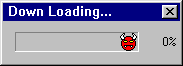
-
Pour ceux qui ont le volant qui part en sucette, la solution potentielle : https://forum.reizastudios.com/threads/simucu…ing-beta2.8924/
-
Pour ceux qui ont le volant qui part en sucette, la solution potentielle : https://forum.reizastudios.com/threads/simucu…ing-beta2.8924/
Apparemment je n'ai pas le droit d'accéder à cette section du forum....
-
Franck : voila ce qui est marqué sur le topic dont tu n'as pas accès
IMPORTANT!
If after following "INSTRUCTIONS" below you still have issues, we strongly recommend to delete you profile by removing following folder (copy paste path below to windows file explorer adress bar):
%userprofile%\Documents\Automobilista 2\
INSTRUCTIONS
1) Set wheel rotation in the wheel Control Panel to the maximum rotation range supported by the wheel:
- in the case of DD wheels, set to 1080 degrees- in case of Fanatec wheel - set tunning menu SENSITIVITY setting to "AUTO", or "SEN" to "OFF" for older wheelsbases).
2) Launch AMS2
3) Go to controller options -> Choose "Reset to Defaults".
4) From Wheel "MAKE" , select "CUSTOM"
5) Got to "FORCEFEEDBACK" tab and make sure menu centering spring is as follows (10 or even lower if you run your wheel rather strong)..
Overall gain i would recommend 60 - to maximum 80 for DD wheel to remove some clipping in-built to cars "max force at steering rack" parameter (this was same way as in ams1, max force at steering rack slightly clipped - to account for lesser wheels. Better thing in AMS2 is you can "unclip" it via Gain slider, in AMS1 only by adjsuting realfeelplugin.ini).
We strongly recommend Setting Low force boost to 0 on direct drive wheel. It will only kill dynamic range.
FX also recommended at 0, but if you want some rumble to account for some chassis movement, don't go over 30 - 40 with it on Direct drive wheel. It adds some vibration (that is present on IRL cars steering wheels - take note - vibration, not wheel left-right movement, but something that is transfered thru chassis and maniphests itself as vibration on steering wheel rim.
6) Go to "EDIT ASSIGNMENTS" screen, map your wheel, pedals, etc.
7) One of the key important steps, go to tab "CONTROL SCHEME" -> choose "Wheel calibration:
Turn wheel FULLY to LEFT or RIGHT. KEEP IT THERE. Press "Next" - when you see screen below, start RETURNING your wheel towards center position, keeping eye on "STEERING LOCK" readout below the red bar.
Once it indicates degrees of rotation you have set previously in your wheel Control panel, click "FINISH" and "SAVE". (when clicking finish it will show resulting lock under "STEERING LOCK" writing on the right).
9) In case you wonder, this is how "CONFIGURATION" screen should look (feel free to set Throttle, Brake and Clutch deadzone to "0"). Sensitivity at 50 means fully linear, lower means more like exponential growth, higher is more like logarithmic. Load test day with Superkart. Observe is virtual wheel in game in sync with your physical wheel - Superkart has 180° rotation lock-to-lock. Observe is there stoplocks active.
Load test day with Superkart. Observe is virtual wheel in game in sync with your physical wheel - Superkart has 180° rotation lock-to-lock. Observe is there stoplocks active.
9) Exit Superkart session - Back To Main Menu.
10) Load F-Vee testday. (can be ordinary model or one with fin, doesn't matter). Observer is virtual wheel in game in sync with your physical wheel - F-Vee has 900° rotation lock-to-lock.
11) FOLLOW INSTRUCTIONS EXACTLY AS WRITTEN.
12) Report back here.
Thanks! -
tu nous organise un open se soir ?


y a pas F1 , MTGP , foot ,concert , école , visite chez papy , manifs....

tout le monde est libre , ça va être complet ...


-
pas terrible les truck, j'en avant meilleurs souvenirs sur ams1, après ça n'a jamais été mon kiff non plus...
je retourne sur la sprintcar!
-
Patrick Impossible de sortir des stands en trucks sur Guapore, image qui sursaute à mort, volant qui part dans tous les sens.
-
Oui , c’est le plafond qui bloque. Ça sera fixé rapidement. Les trucks sont trop gros pour ces garages. On avait eu le souci en interne sur ams1, dans la précipitation on y a plus pensé pour le 2

Y’a d’autres circuits ou c’est ok
-
tu nous organise un open se soir ?


y a pas F1 , MTGP , foot ,concert , école , visite chez papy , manifs....

tout le monde est libre , ça va être complet ...


pourvu qu'on dépasse pas les mille par serveur.....

-
J'ai ma clé et soir je découvre la bête! a vous lire ça donne envie de rouler

-
Waouh, les trucks sont géniaux à conduire, et quels sons

Du coup, le multi sera pour demain pour moi.


pas terrible les truck, j'en avant meilleurs souvenirs sur ams1, après ça n'a jamais été mon kiff non plus...
je retourne sur la sprintcar!



Bon, ben, je ne peux plus me fier aux commentaires, ça se contredit !


J'vais attendre la sortie du jeu tranquillement ...
-
J'vais attendre la sortie du jeu tranquillement ...
Si tu y arrive, tu passera pour un courageux dans notre communauté d'êtres faibles et sans défenses faces aux horribles tentations que sont les nouvelles simulations !

-